
Technology is transforming how we stay connected, manage daily responsibilities, and ensure the well-being of loved ones. If you’re caring for an aging parent, you may be juggling many concerns—ensuring they take medications on time, staying socially engaged, or simply making daily tasks easier for them.
The good news? There are apps designed specifically to help adult children like you provide better care while giving your parent more independence. From medication reminders to GPS tracking, these tools can bring peace of mind and help you stay connected, even from a distance.
Key Benefits of Apps for Seniors and Their Caregivers
- Staying Connected: Social isolation is a common concern for aging parents, but technology makes it easier for both seniors and their caregivers to stay in touch. Video calls, instant messaging, and social media apps help older adults maintain relationships with family and friends, no matter the distance.
- Health & Wellness: Managing health becomes more complex with age, but medication reminders, fitness tracking, and telehealth apps make it easier for both seniors and caregivers to stay on top of wellness routines.
- Entertainment & Learning: Mental stimulation is essential for cognitive health, and apps provide engaging ways for seniors to stay sharp. Audiobooks, language-learning platforms, and digital libraries make it easy to access new content without leaving home.
- Safety & Security: GPS tracking, emergency alerts, and fraud protection apps add an extra layer of security for seniors, helping caregivers stay informed and proactive. Life360 allows family members to track a loved one’s location in real time, reducing concerns about wandering or getting lost.
- Everyday Convenience: Technology can make day-to-day life easier for seniors and their caregivers. Ride-sharing apps like Uber provide accessible transportation for medical appointments or errands, reducing reliance on family members.
But technology alone isn’t always enough. While the below apps can help streamline certain tasks, real support is essential for aging parents who need extra care. That’s where Assurance Home Care comes in—providing compassionate, tailored solutions for your loved one’s needs.
7 Life-Changing Apps for Seniors and Their Caregivers
1. MyTherapy (Medication Reminder & Health Tracker)

Worried your parent might forget their medication? MyTherapy ensures they take their prescriptions on time while allowing you to monitor adherence remotely.
Key Features
- Personalized pill tracker with refill reminders
- Alarm notifications to ensure timely medication intake
- Caregiver updates for remote health monitoring
- Health tracking for vitals such as blood pressure, glucose levels, and weight
How to Get Started
- Download the MyTherapy app on a smartphone or tablet.
- Input medications, including dosage and schedule.
- Set up reminders to receive timely notifications.
- Sync with health records for a comprehensive health overview.
Additional Insights
Beyond medication tracking, MyTherapy acts as a comprehensive health journal, logging symptoms and vitals to help monitor chronic conditions like diabetes, hypertension, and arthritis. For caregivers, this app provides timely alerts to ensure medications aren’t missed, reducing the stress of constant reminders. With its detailed health tracking, MyTherapy offers a clearer picture of a senior’s well-being, making it an invaluable tool for both caregivers and healthcare providers.
While apps can help with daily reminders and provide virtual support, nothing replaces consistent, hands-on care when needed. If your parent requires full-time assistance or occasional breaks for family caregivers, Assurance Home Care offers Live-In and Respite Care services to ensure their safety, comfort, and well-being at home.
“I live a fair distance away and can only come on weekends, so it is a huge reassurance to know that the staff are always looking out for my mom’s best interest. They stay in constant touch with me and accommodate any special requests my mom needs.” – Assurance Home Care Client, Dorothea
MyTherapy vs. Other Medication Reminder Apps
While many medication reminder apps exist, MyTherapy is particularly beneficial for seniors because of its caregiver updates and health tracking features. Unlike basic pill reminders, it logs vitals like blood pressure and glucose levels, making it ideal for those managing chronic conditions. Many alternative apps lack caregiver notifications, which is crucial for families ensuring adherence to medications.
2. Magnifying Glass + Flashlight (Vision Assistance)

Reading small print on medication labels, menus, or mail can be frustrating for aging parents. Instead of struggling, this app turns their phone into a powerful magnifier with a built-in flashlight.
Key Features
- Adjustable zoom for clear magnification
- Built-in flashlight for low-light conditions
- Simple interface for quick use
How to Use It
- Open the Magnifying Glass + Flashlight app.
- Adjust the zoom level using the slider.
- Activate the flashlight for better visibility in dim environments.
Additional Insights
For caregivers, ensuring an aging parent can read important information independently—like medication labels, grocery lists, and appliance instructions—is essential for their safety and daily well-being. Magnifying Glass + Flashlight helps reduce frustration by making small print easier to read, giving seniors more confidence in handling everyday tasks. It’s also a great tool for supporting their hobbies, whether they love crossword puzzles, knitting, or coin collecting but struggle with fine details.
Magnifying Glass + Flashlight vs. Standard Phone Camera Zoom
Some seniors may try using their phone’s built-in camera zoom, but Magnifying Glass + Flashlight provides a streamlined, high-contrast interface for quick magnification. Unlike generic zoom apps, it includes an adjustable flashlight, making it easier to read fine print in low-light settings—perfect for reading medicine labels or menus in dim restaurants.
3. Life360 (GPS & Emergency Locator)
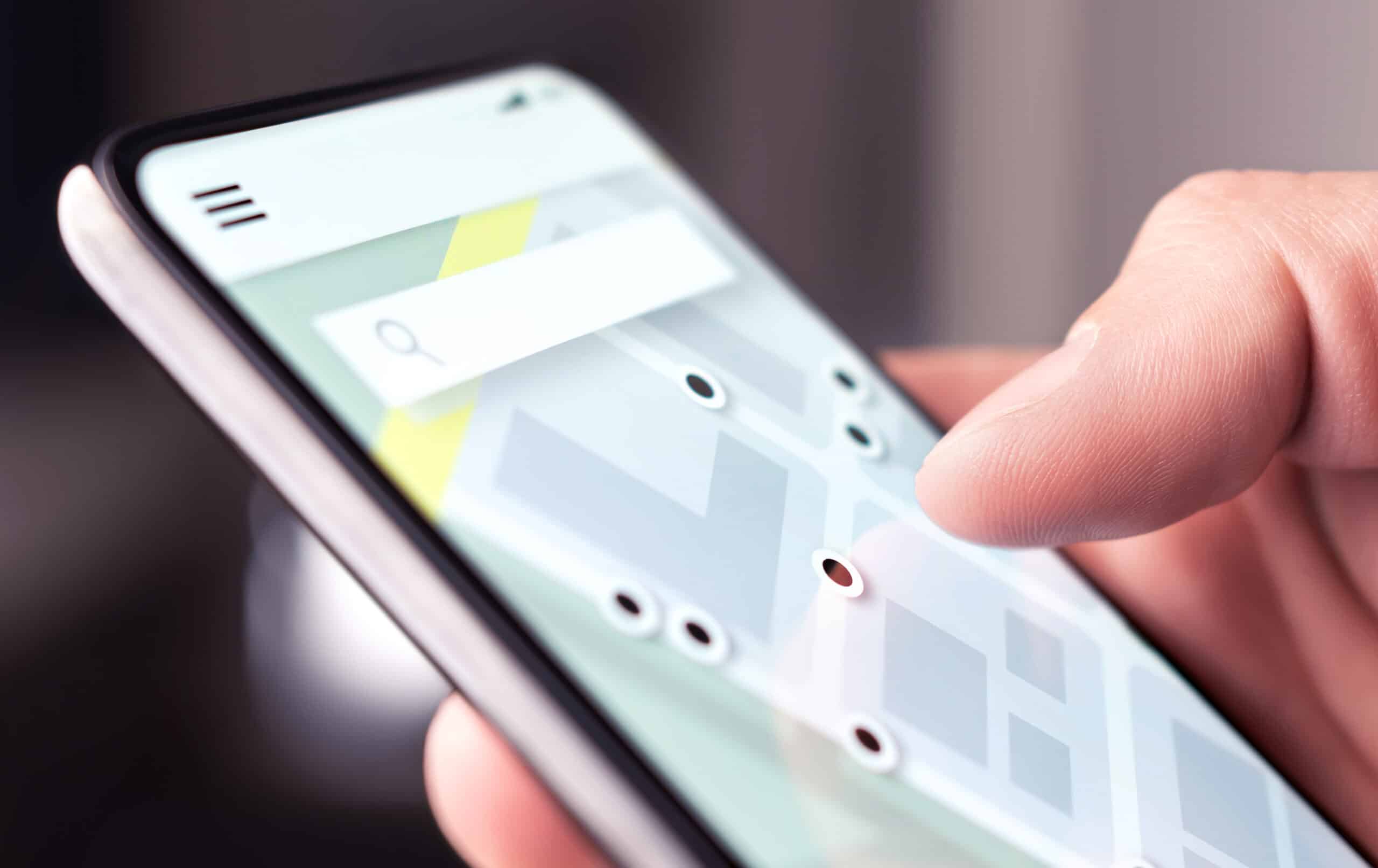
Safety and independence are top priorities for seniors and their families. Life360 offers real-time location sharing, ensuring loved ones know a senior’s whereabouts in case of an emergency.
Key Features
- Family tracking to share real-time location with trusted contacts
- Safe zone alerts to notify family members when a senior enters or exits a designated area
- Emergency notifications for accidents or falls
How to Set It Up
- Download Life360 on both the senior’s and family members’ phones.
- Create a private “Circle” to share locations securely.
- Customize safety zones (e.g., home, grocery store, doctor’s office).
- Enable emergency alerts for added security.
Additional Insights
For caregivers supporting seniors with memory-related conditions like dementia or Alzheimer’s, Life360 provides a sense of safety. Family members can quickly locate a loved one if they wander or get lost. The app also allows check-ins to let family members know when seniors arrive home safely from errands or social outings.
Life360 vs. Generic GPS Tracking Apps
Unlike standard phone location-sharing tools like Google Maps’ Live Location, Life360 allows seniors to share their whereabouts securely with trusted family members, set up safe zones, and receive emergency alerts.
4. LastPass (Password Management)

Concerned your parent is using weak passwords or forgetting logins? LastPass stores all credentials in a secure vault, protecting them from scams and hacking attempts.
Key Features
- Encrypted password vault to store all login credentials securely
- Auto-fill feature for quick and easy login access
- Secure notes storage for important personal information
How to Use It
- Download LastPass on a smartphone or computer.
- Create an account and set up a master password.
- Add login credentials for frequently used accounts.
Additional Insights
With the rise of cybersecurity threats, caregivers can worry that seniors will be particularly vulnerable to phishing scams and hacking attempts. LastPass helps protect sensitive information by securely encrypting passwords, reducing the risk of weak or reused credentials. Additionally, it allows users to securely share login details with trusted family members when needed, ensuring access to important accounts without compromising security.
LastPass vs. Standard Phone Password Storage
Many seniors struggle with remembering passwords, and while browsers offer auto-fill options, LastPass provides encrypted security and cross-device access. Unlike saving passwords in a phone’s notes app (a major security risk), LastPass securely stores credentials and allows easy sharing with caregivers without exposing sensitive information.
5. Libby (Free Audiobooks & eBooks)

Keeping the mind sharp is key to aging well. Libby offers free access to thousands of audiobooks and eBooks through local libraries.
Key Features
- Adjustable text size for easy reading
- Audiobook speed control to accommodate preferences
- Offline access to downloaded books
How to Get Started
- Download Libby and link it to a local library card.
- Browse and borrow books from the digital catalog.
- Download books for offline reading or listening.
Additional Insights
Reading keeps the mind sharp and enhances cognitive function. With Libby, caregivers can help seniors enjoy their favorite books without the physical strain of holding a heavy book or flipping through pages. Whether reading on a tablet with larger text or listening to audiobooks hands-free, this app makes lifelong learning and entertainment more accessible.
Libby vs. Other eBook & Audiobook Apps
Unlike Kindle or Audible, which require purchases, Libby connects seniors to their local library for free access to thousands of eBooks and audiobooks. It also offers adjustable text size and audiobook speed controls, making it an excellent option for those with vision impairments or arthritis that makes holding books difficult.
6. Zoom (Video Calls & Virtual Socializing)

Can’t visit your parent as often as you’d like? Zoom makes it easy to stay connected with one-tap video calls.
Key Features
- One-tap joining for easy access to calls
- Simple navigation with large text mode
- Screen sharing to help troubleshoot tech issues remotely
How to Use It
- Download Zoom and create an account.
- Add contacts and schedule or join video calls.
- Adjust settings for easier readability.
Additional Insights
From virtual doctor visits to family gatherings, Zoom ensures seniors and their families stay connected and engaged. It’s particularly helpful for those who live alone or have mobility issues that make in-person visits difficult.
When virtual connection isn’t enough, our Hourly Care services provide in-person companionship, social engagement, and assistance with daily routines, all on a flexible schedule tailored to your parent’s needs.
Zoom vs. Other Video Call Apps
While FaceTime and Skype provide video calling, Zoom’s accessibility features, larger text mode, and screen sharing make it easier for seniors to use. Additionally, one-tap joining for scheduled calls removes the frustration of complex meeting links, making virtual doctor visits and family calls simpler.
7. Uber (Easy Transportation for Seniors)

If your parent no longer drives but still wants independence, Uber offers a safe, on-demand transportation option without relying on family members.
Key Features
- Pre-scheduled rides for appointments or errands
- Safety features like driver verification and trip tracking
- Senior-friendly interface with easy ride requests
How to Book a Ride
- Download the Uber app and create an account.
- Add a payment method and enter the pickup location.
- Request a ride and adjust accessibility settings if needed.
Additional Insights
Many seniors worry about transportation independence, which is a common worry for their caregivers as well. Uber’s senior-friendly settings, such as voice command ride requests, make it more accessible. It’s also a great alternative to public transportation, especially for those in rural or suburban areas.
Uber vs. Other Ride-Hailing Services
Compared to Lyft and public transit apps, Uber offers a more senior-friendly interface with pre-scheduled rides, voice command options, and safety features like driver verification. This makes it a reliable choice for seniors who need on-demand transportation without the rigidity of traditional taxi services.
Overcoming Tech Barriers for Seniors

While apps and digital tools can make life easier for seniors, many older adults hesitate to embrace technology due to concerns about privacy, cost, or complexity. As a caregiver, you can play a key role in helping your parent feel more comfortable and confident using technology. By addressing these concerns proactively, you can make digital tools more approachable while ensuring your loved one stays connected, safe, and independent.
Privacy and Security
Many seniors worry about protecting their personal and financial information when using apps. As a caregiver, you can help by:
- Setting up strong passwords and using a password manager like LastPass to keep them secure
- Enabling two-factor authentication for banking, email, and other important accounts
- Adjusting privacy settings to limit data sharing and prevent unwanted tracking
- Educating them on common scams (such as phishing emails and fake tech support calls)
Many apps now offer encrypted messaging, fingerprint logins, and secure account recovery options, which can help protect your parent from fraud and hacking. Taking a few minutes to walk them through these settings can provide peace of mind for both of you.
Ease of Use
If your parent finds technology intimidating or difficult to use, they may be more likely to avoid it altogether. Fortunately, many apps now include senior-friendly accessibility features that make them easier to navigate. You can help by:
- Enabling larger text and high-contrast displays for improved readability
- Setting up voice commands so they can use apps hands-free
- Choosing apps with simplified interfaces that focus on essential features
- Installing screen readers if they struggle with vision issues
When selecting apps for your parent, look for ones that offer “easy mode” settings or have a track record of being senior-friendly. Even small adjustments—like rearranging app icons for quick access—can make a big difference in usability.
Learning Resources
One of the biggest hurdles seniors face with technology is a lack of confidence. If an app seems too complicated, they may give up before realizing how helpful it could be. As a caregiver, you can ease this learning curve by:
- Finding step-by-step video tutorials on YouTube or the app’s website
- Enrolling them in local tech workshops at senior centers or libraries
- Practicing together by walking them through the app and answering questions
- Setting up apps in advance so they don’t have to deal with confusing installation steps
Technology can simplify certain aspects of caregiving, but managing a parent’s long-term care needs requires a thoughtful approach. Our Care Management Services provide expert guidance in *coordinating medical appointments, navigating home care options, and ensuring a seamless support plan for your loved one’s evolving needs.
How to Encourage Seniors to Use These Apps
Embracing technology may be easier said than done for seniors. There can be many hesitations around usability, familiarity, and the genuine value of apps in their daily lives. Encouraging seniors to embrace technology is about finding solutions that fit their needs and lifestyles while providing the right support to make it an enjoyable experience.
Family Involvement
Taking the time to show a senior in your life the basics of a helpful app can significantly improve their understanding and willingness to use it. Loved ones can help by setting up accounts and offering encouragement through gentle reminders that build seniors’ confidence. Further, regular check-ins can reinforce familiarity and address hesitancies or issues quickly.
Starting Small
Depending on your loved one’s familiarity with apps, starting with just one that aligns with their most pressing need might be better. Medication tracking, staying in touch with family, or anything that could impact them daily that could be made easier by the app are great places to start. A gradual introduction prevents being overwhelmed and builds comfort over time.
Supporting Seniors from All Angles
Technology doesn’t have to be intimidating—these seven apps offer simple, practical solutions to make daily life easier and more enjoyable for seniors. Whether it’s improving safety, boosting social connections, or enhancing entertainment, there’s an app for every need.
But needs don’t start and end with technology solutions. At Assurance Home Care, we understand that every senior has unique circumstances that require varied aspects of care and support. Our team is proud to offer various services related to care to ensure your loved one lives their life to the fullest. Connect with us today to learn more.
Frequently Asked Questions
What types of apps are most useful for seniors?
Seniors can benefit from communication apps, health tracking tools, safety apps, entertainment platforms, and convenience services. These apps help with staying connected, managing medications, improving mobility, and enhancing daily life.
Are there any apps that can help seniors with memory and organization?
Yes! Seniors can use reminder apps, note-taking apps, and digital calendars to stay on top of appointments, medications, and daily tasks. Some apps even offer voice input and notifications to make organization easier.
How can seniors protect their privacy when using apps?
Seniors should choose apps that use encryption, offer two-factor authentication, and have strong privacy settings. Password managers can also help seniors keep their accounts secure while avoiding scams and data breaches.
How can seniors avoid tech frustration when using new apps?
Starting with one or two easy-to-use apps, taking online tutorials, and getting help from family or community tech programs can make the process smoother. Some apps now have “senior mode” settings with simplified features for ease of use.
How can seniors use voice assistants to make daily tasks easier?
Voice assistants like Amazon Alexa, Google Assistant, and Apple Siri can help seniors by setting reminders, making calls, providing weather updates, and even controlling smart home devices. These hands-free tools are great for seniors who prefer simple, spoken commands over typing or navigating screens.
About The Author
Stephen Bleeker
Stephen Bleeker is dedicated to redefining senior care as the CEO and founder of Assurance Home Care. His passion for enhancing the quality of life for seniors is at the heart of the company’s mission, which focuses on supporting aging in place through compassionate, personalized care. With a diverse background spanning music, lifestyle, and entertainment, Stephen brings a unique blend of creativity and strategic insight to the healthcare industry. His knack for innovation, customer experience, and holistic marketing has consistently led to exceptional outcomes, making him a dynamic leader who’s transforming how care is delivered.